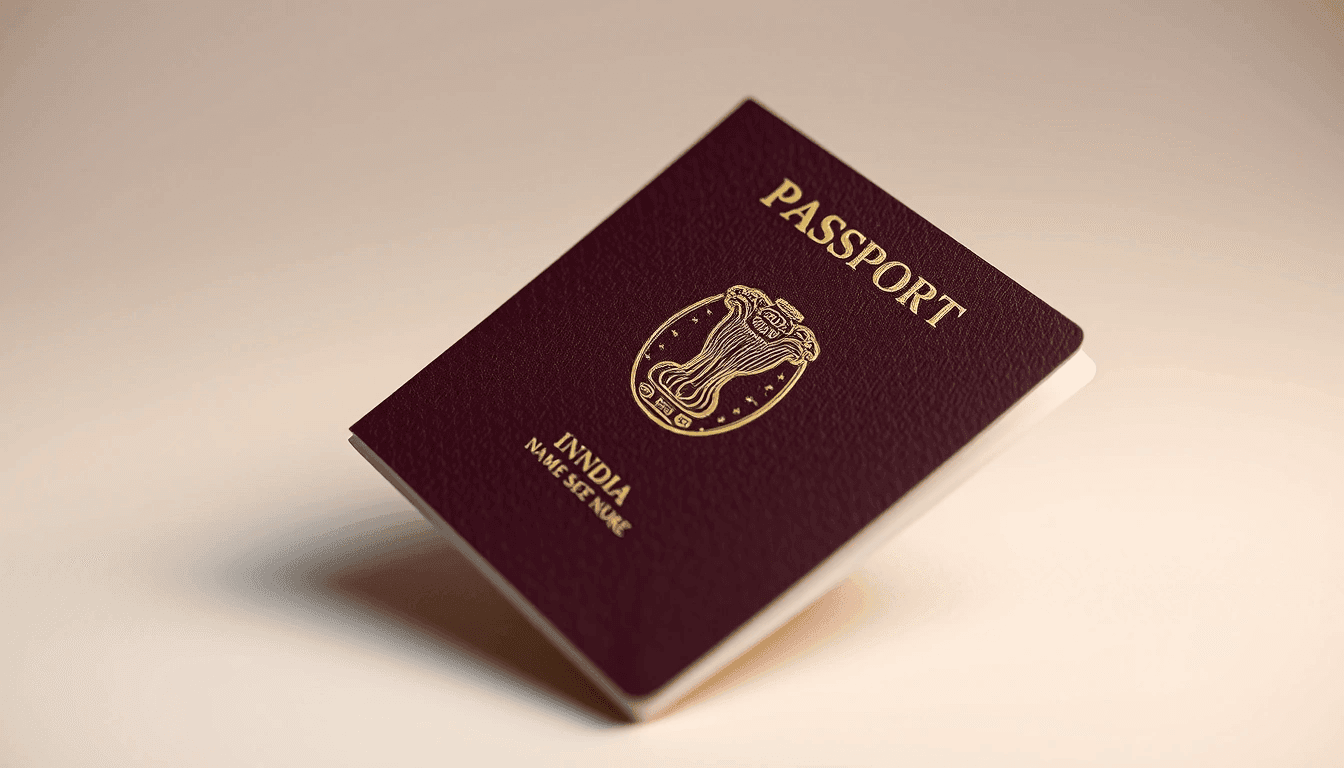
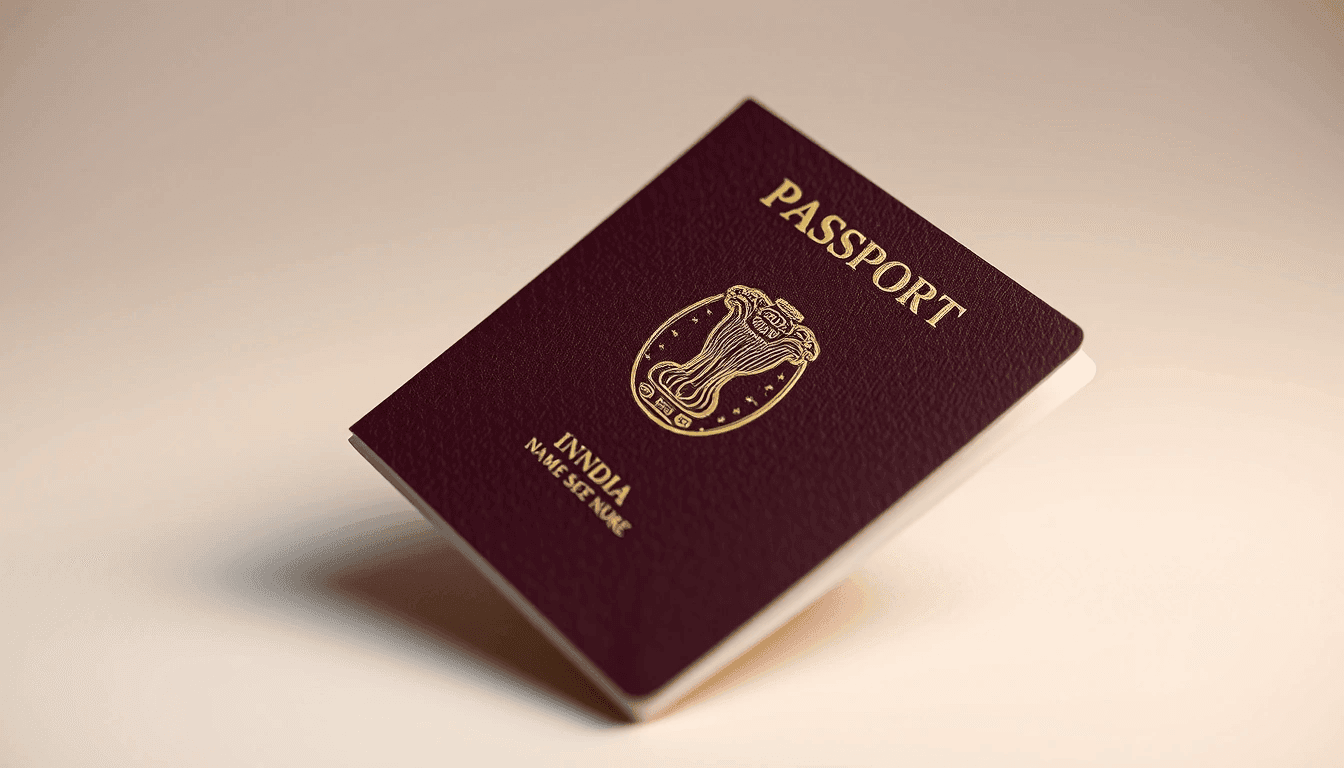
Thinking about adding your spouse's name to your Indian passport while you're in Canada? It's a common request, and while it might seem a bit daunting with the paperwork, I'm here to walk you through it step-by-step. Consider this your straightforward guide, based on how the process actually works.
First off, know this: adding your spouse's name isn't strictly mandatory for your passport to be valid. However, it can be incredibly useful for various reasons, like visa applications to other countries, proving your marital status internationally, or simply for consistency in your official documents. The process essentially involves applying for a "Re-issue" of your passport with "Change in Particulars."
What You'll Need Before You Start (The Essentials)
Before you dive into the forms, make sure you have these key things squared away. This will save you a lot of backtracking.
- A Valid Indian Passport: This is your current passport that you want to update.
- Proof of Marriage: Your original marriage certificate is crucial. If it's not in English, you'll need an official translation.
- Proof of Canadian Status: Your valid Canadian visa, Permanent Resident card, or citizenship document.
- Proof of Address in Canada: A utility bill, driver's license, or bank statement with your current Canadian address.
- Digital and Physical Photos: You'll need recent passport-sized photos that meet Indian passport specifications.
The Step-by-Step Process to Update Your Passport
The entire process is handled through two main portals: the Passport Seva Online Portal and VFS Global, which is the official service provider for Indian passport applications in Canada.
Step 1: Fill Out the Passport Seva Online Application
This is where you'll initiate the request for a new passport with the updated information.
- Register and Log In: Go to the Passport Seva Online Portal and register as a new user (if you haven't already). Log in with your credentials.
- Select "Apply for Fresh Passport/Re-issue of Passport": Choose this option, as adding your spouse's name falls under "Re-issue" and "Change in Existing Personal Particulars."
- Choose "Change in Existing Personal Particulars": When prompted, select this and then specifically check the box for "Spouse Name."
- Fill in All Details Carefully: Take your time. Enter your existing passport details and your spouse's name exactly as it appears on your marriage certificate. Double-check every field for accuracy.
- Print the Application Form: Once you've submitted the online form, you'll be able to print it. Make sure to print all pages, as you'll need to sign them. You'll also see an Application Reference Number (ARN) generated – keep this handy.
Step 2: Prepare Your Documents for VFS Global
VFS Global handles the submission, verification, and dispatch of your application to the High Commission/Consulate. Their website is your go-to for the specific checklist and forms.
- Visit the VFS Global Website (India in Canada): Go to VFS Global. Navigate to "Passport" services, then "Re-issue of Passport."
- Download the Checklist: It's critical to download the specific checklist for "Re-issue of Passport – Change in Particulars (Spouse Name)." This list will detail every single document required.
- Gather All Supporting Documents: Based on the VFS checklist, collect the following:
- Printed Passport Seva Application Form: Signed where required.
- Original Indian Passport: Your current passport.
- Photocopy of Relevant Passport Pages: Usually the first two and last two pages, plus any pages with your Canadian visa stamps.
- Original Marriage Certificate: And a photocopy. If it's not in English, also include the original official translation and its photocopy.
- Proof of Canadian Status: Original and photocopy (e.g., PR card, work permit, study permit, visitor record).
- Proof of Address in Canada: Original and photocopy (e.g., driver's license, utility bill, bank statement, lease agreement).
- Passport Photos: Two recent, identical passport-sized colour photographs (51mm x 51mm, white background).
- Self-Attested Photocopies: For almost every document, you'll need to provide a self-attested photocopy. This means you sign a photocopy of the original document, writing "Self Attested" on it.
- Annexure E: This is a self-declaration form you'll need to fill out and sign. It's usually available on the VFS Global website under "Forms."
- VFS Global Order Form: Another form specific to VFS Global, which you'll fill out online on their portal and print.
- Consent Letter (if applicable): If your spouse also has an Indian passport and you wish to add your name to their passport as well, or if there are any specific declarations required from your spouse, VFS will guide you on this.
Step 3: Schedule Your VFS Global Appointment or Prepare for Mail-in
Depending on your location and preference, you can either visit a VFS Global application centre or send your application by mail.
- Create a VFS Global Account: Go to the VFS Global website and create an account. This is separate from your Passport Seva account.
- Fill Out the VFS Global Application: Complete their specific online application form. This form helps VFS track your application internally.
- Choose Submission Method:
- Appointment: If you choose to visit an application centre, you'll select a date and time. This is often recommended if you're unsure about the documents, as they can sometimes do a quick check.
- Mail-in: If mailing, ensure you include all required documents, the VFS order form, and a prepaid return courier envelope (e.g., Canada Post Xpresspost or Purolator) for the safe return of your new passport and original documents.
- Pay the Fees: You'll pay the passport re-issue fee and VFS Global service charges. These must be paid online through the VFS portal or via a bank draft/money order if specified for mail-in applications. Check the VFS website for current fees, as they can change. Expect to pay around CAD 100-150 for the passport fee plus service charges.
Step 4: Submit Your Application
- In Person: Arrive at your VFS appointment with all your original documents and their self-attested photocopies. They will verify everything and take your application.
- By Mail: Package all your documents carefully, including the printed forms, original passport, photocopies, payment confirmation, and the prepaid return envelope. Send it via a tracked courier service to the VFS Global application centre designated for your region.
Step 5: Track Your Application
Once submitted, you'll receive a VFS Global tracking number. You can use this on the VFS website to monitor the status of your application. You can also track it on the Passport Seva Online Portal using your ARN.
What Happens Next & Realistic Expectations
- Processing Time: This can vary significantly. Generally, expect 3-6 weeks for the entire process, but it can sometimes take longer, especially if there are any issues with your documents or during peak periods. Don't plan any international travel during this time, as your original passport will be with the High Commission/Consulate.
- Passport Dispatch: Once your new passport is ready, it will be dispatched to you via the prepaid return courier envelope you provided. Your old passport will be cancelled and returned to you along with the new one.
- Verification: Once you receive your new passport, immediately check all the details, especially your spouse's name, to ensure there are no errors.
Practical Tips and Potential Pitfalls
- Double-Check Everything: I cannot stress this enough. A single missing document or incorrect detail can lead to delays or even rejection. Use the VFS checklist as your bible.
- Scan Documents: Before sending anything, scan or take clear photos of all your documents, especially your original passport and marriage certificate, for your records.
- Originals vs. Photocopies: VFS Global usually requires original documents for verification, but they will return them to you. Always provide self-attested photocopies alongside the originals.
- Marriage Certificate Translation: If your marriage certificate is not in English, get it translated by a certified translator. Do not attempt to translate it yourself.
- Photos are Picky: Indian passport photos have very specific requirements (size, background, expression). Get them done by a professional who is familiar with Indian passport photo specs.
- Keep Communication Records: If you communicate with VFS Global or the High Commission/Consulate, keep a record of emails, reference numbers, and dates.
- Be Patient: Government processes can take time. Avoid making travel plans that rely on getting your new passport back quickly.
Adding your spouse's name to your Indian passport in Canada is a straightforward administrative task once you understand the steps and gather your documents. By following this guide and being meticulous with your application, you'll have your updated passport in hand without too much hassle. Good luck!

About Harleen Kaur Bawa
Harleen Kaur Bawa is a licensed immigration attorney specializing in Canadian immigration and Indian services. With extensive experience in family sponsorship, Express Entry, refugee claims, and OCI services, she has successfully helped hundreds of clients navigate complex immigration processes.
Harleen holds degrees from York University - Osgoode Hall Law School and the University of Toronto, and is certified by the Law Society of Ontario and the Immigration Consultants of Canada Regulatory Council. She is committed to providing personalized, professional legal services to help clients achieve their immigration goals.
Related Articles

UK Intensifies Student Sponsor Checks: Tougher Sanctions, Student Verification Now Crucial
UK tightens student visa compliance for institutions. Discover stricter audits, penalties & crucial steps for international students to verify sponsors.

Navigating the Global Talent Maze: Translating Diplomas and Enduring Consular Waits for Employer-Led Entry
Master the global talent hunt. Understand employer-led immigration hurdles: diploma validation, lengthy visa waits, and variable processing by region impacting international hires.

Ongoing Consultations with Provinces Shaping National Policy Landscape
Federal-provincial consultations in Canada aim to forge a national strategy for economic recovery, climate, & healthcare. Explore how this will redefine intergovernmental cooperation.