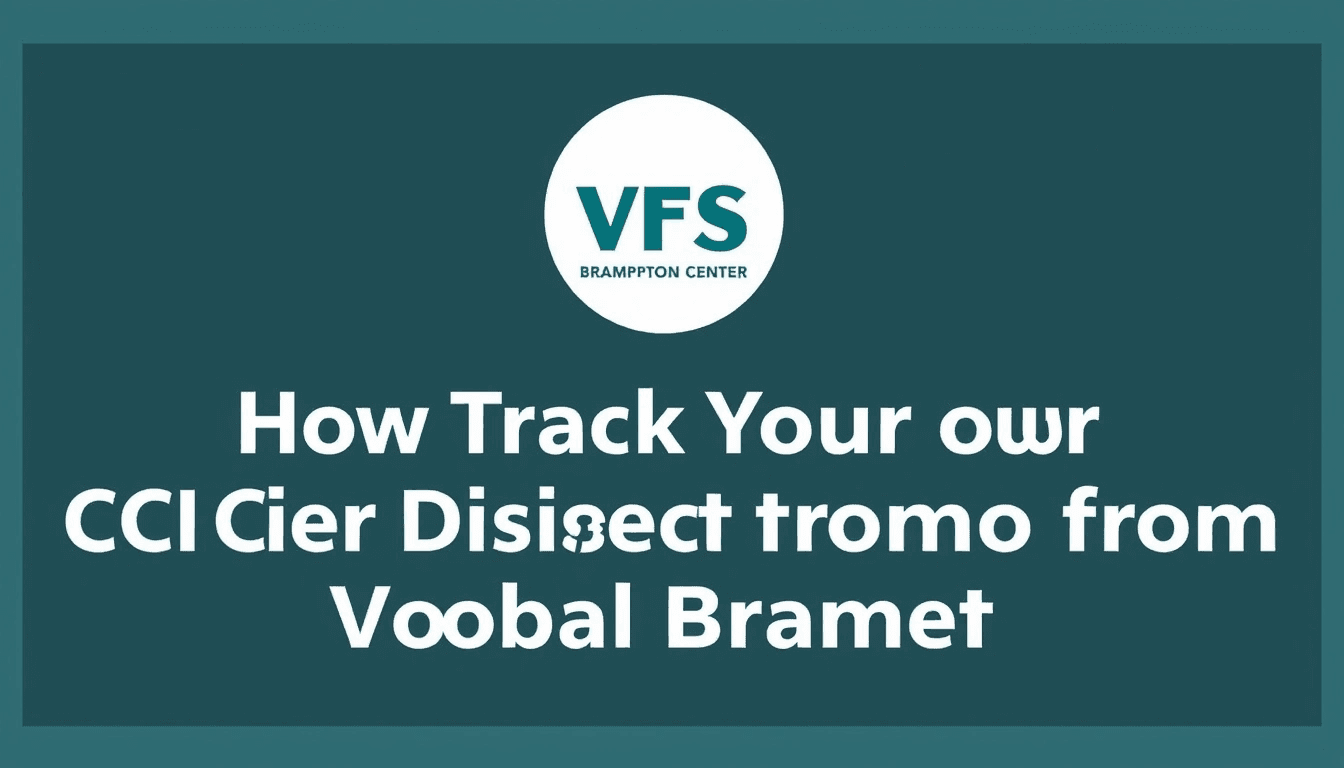
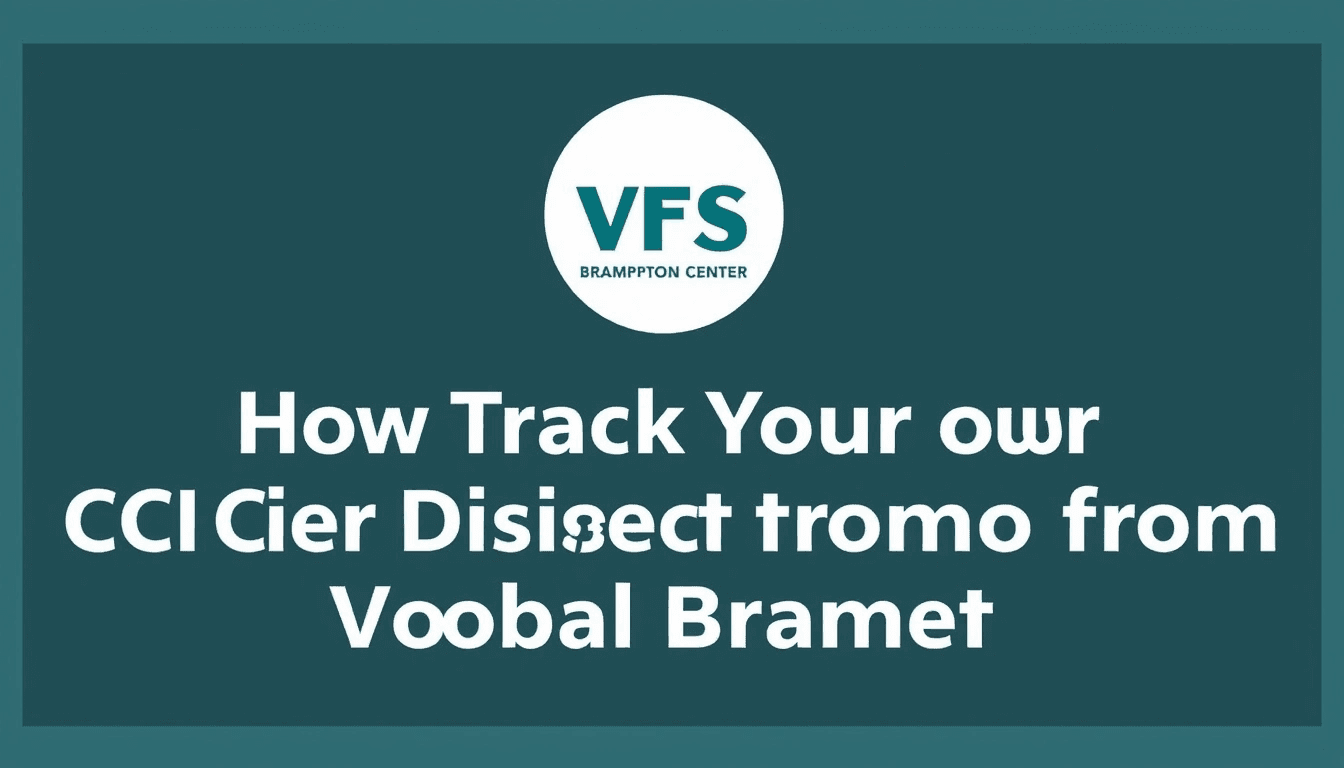
Getting your Overseas Citizen of India (OCI) card is an exciting step, and naturally, you'll want to know exactly when it's going to arrive after all that waiting. If you submitted your application through the VFS Global Brampton center, the good news is that tracking its journey back to you via courier is straightforward once you know where to look. This guide will walk you through the process, helping you keep tabs on your OCI booklet every step of the way.
Understanding the OCI Tracking Journey
Before diving into the "how-to," it helps to understand the general path your OCI application takes. This isn't just about tracking a package from Brampton; it's about following its progress through several stages:
- VFS Global Submission: You submit your application and documents at a VFS Global center, like the one in Brampton. VFS acts as an intermediary, processing your application before forwarding it to the Consulate General of India (CGI) in Toronto.
- Consulate General of India Processing: The CGI in Toronto reviews and approves your application. Once approved, the details are sent to India for the OCI booklet to be printed.
- OCI Booklet Printing & Dispatch from India: Your OCI booklet is printed in India and then dispatched to the CGI in Toronto.
- CGI to VFS Global Return: The printed OCI booklet arrives at the CGI, which then sends it back to VFS Global for final dispatch to you.
- VFS Global Courier Dispatch to You: Once VFS Global receives your OCI booklet, they prepare it for courier dispatch to your registered address. This is the final leg you'll be tracking with a courier company.
Knowing these stages helps manage expectations and understand what each tracking status means.
What You'll Need Before You Start Tracking
To track your OCI application and its eventual courier dispatch, you'll primarily need two pieces of information:
- Your VFS Global Application Reference Number: This is a unique number provided by VFS Global when you submitted your application (e.g.,
CANVxxxxxxxxxx). You'll find this on your application receipt. - Your Date of Birth: As entered on your OCI application.
You might also use your File Number (usually starting with CANJ... or TORO...) if you're checking the Indian government's OCI portal, but the VFS reference number is your primary key for VFS updates.
Step-by-Step Guide to Tracking Your OCI
There are two main portals you'll use to track your OCI's progress: the VFS Global website for application status and courier details, and the Indian government's OCI portal for the booklet's journey within the Indian system.
1. Tracking Your VFS Global Application Status
This is your primary method for tracking where your application is within the VFS system and when it's handed over to the courier.
-
Go to the Official VFS Global Canada Website: Navigate to the
Track your applicationsection on the VFS Global Canada website for India services. -
Enter Your Details: You will typically be prompted to enter:
- Your VFS Global Application Reference Number (e.g.,
CANVxxxxxxxxxx). - Your Date of Birth in the specified format.
- Your VFS Global Application Reference Number (e.g.,
-
View Status Updates: After submitting, you'll see a status update. Common statuses include:
- "Application received by VFS Global"
- "Application forwarded to the Consulate General of India"
- "Application received at the Consulate General of India and is under process"
- "Application is under review at the Consulate General of India"
- "Processed application received at the VFS Global center and is ready for dispatch"
- "Application dispatched via courier" (This is the one you're waiting for!)
Practical Tip: Keep checking this site regularly. The status "Processed application received at the VFS Global center and is ready for dispatch" means your OCI booklet is back from the Consulate and VFS is preparing it for courier.
2. Checking OCI Status on the Indian Government Portal (Optional but Helpful)
This portal provides insights into the OCI booklet's processing within the Indian government system, including when it's printed and dispatched from India to the CGI. It won't tell you about the courier delivery to your home, but it's a good indicator of overall progress.
-
Visit the OCI Status Inquiry Portal: Go to the official OCI Status Inquiry Portal hosted by the Ministry of Home Affairs, Government of India.
-
Enter Your Details: You'll need to enter:
- Your Passport Number (the one used for the OCI application).
- Your File Number (often starts with
CANJ...orTORO..., found on your VFS receipt). - The Captcha Code displayed.
-
Check Status: The portal will show statuses like:
- "Application under process"
- "Documents printing status: Processed"
- "OCI document has been dispatched from India"
- "Document received at Mission/Post" (This means it's arrived at the CGI in Toronto).
Practical Tip: Once you see "Document received at Mission/Post," it means your OCI booklet is with the CGI in Toronto. It will then be sent to VFS Global for final dispatch. There might be a slight delay between this status and VFS Global updating their system.
3. Receiving and Using Your Courier Tracking Number
This is the final and most direct way to track your OCI booklet's delivery to your doorstep.
-
Wait for VFS Global Notification: Once VFS Global dispatches your OCI booklet, they will send an email to the address you provided in your application. This email will contain your courier tracking number.
- Heads up: This email might sometimes land in your spam or junk folder, so check there regularly.
- The courier service used is typically Canada Post, but it could potentially be another service.
-
Track with the Courier Company:
- Note down the courier tracking number from the VFS email.
- Go to the website of the respective courier company (e.g., Canada Post Tracking).
- Enter your tracking number into their tracking tool.
- You'll then see real-time updates on your package's location and estimated delivery date.
Important: If you've opted for self-pickup, VFS Global will notify you when your OCI booklet is ready for collection at the center.
Common Questions & Practical Tips
- How long does the whole process take? OCI processing times can vary significantly, ranging from 8-12 weeks or even longer in some cases. Patience is truly key. Don't expect daily updates or super-fast dispatch.
- What if I don't receive a courier tracking number email?
- First, check your spam/junk folders thoroughly.
- If you still can't find it a few days after the VFS status shows "dispatched," contact VFS Global customer service directly. Have your VFS application reference number ready.
- My OCI status on the government portal says "Document received at Mission/Post," but VFS hasn't updated. This is normal. There's a logistical step where the CGI sends the documents to VFS Global. It can take a few days for VFS to receive, process, and update their system, and then prepare for dispatch.
- Always use official websites. Be wary of unofficial tracking sites or phishing attempts. Stick to the URLs provided in this guide.
- Keep records of everything. Save your VFS receipt, application reference numbers, and any emails from VFS Global. This information is crucial if you need to contact customer service.
By following these steps and understanding the process, you'll be well-equipped to track your OCI courier dispatch from the VFS Global Brampton center and know exactly when to expect your new OCI card!

About Harleen Kaur Bawa
Harleen Kaur Bawa is a licensed immigration attorney specializing in Canadian immigration and Indian services. With extensive experience in family sponsorship, Express Entry, refugee claims, and OCI services, she has successfully helped hundreds of clients navigate complex immigration processes.
Harleen holds degrees from York University - Osgoode Hall Law School and the University of Toronto, and is certified by the Law Society of Ontario and the Immigration Consultants of Canada Regulatory Council. She is committed to providing personalized, professional legal services to help clients achieve their immigration goals.
Related Articles

UK Intensifies Student Sponsor Checks: Tougher Sanctions, Student Verification Now Crucial
UK tightens student visa compliance for institutions. Discover stricter audits, penalties & crucial steps for international students to verify sponsors.

Navigating the Global Talent Maze: Translating Diplomas and Enduring Consular Waits for Employer-Led Entry
Master the global talent hunt. Understand employer-led immigration hurdles: diploma validation, lengthy visa waits, and variable processing by region impacting international hires.

Ongoing Consultations with Provinces Shaping National Policy Landscape
Federal-provincial consultations in Canada aim to forge a national strategy for economic recovery, climate, & healthcare. Explore how this will redefine intergovernmental cooperation.