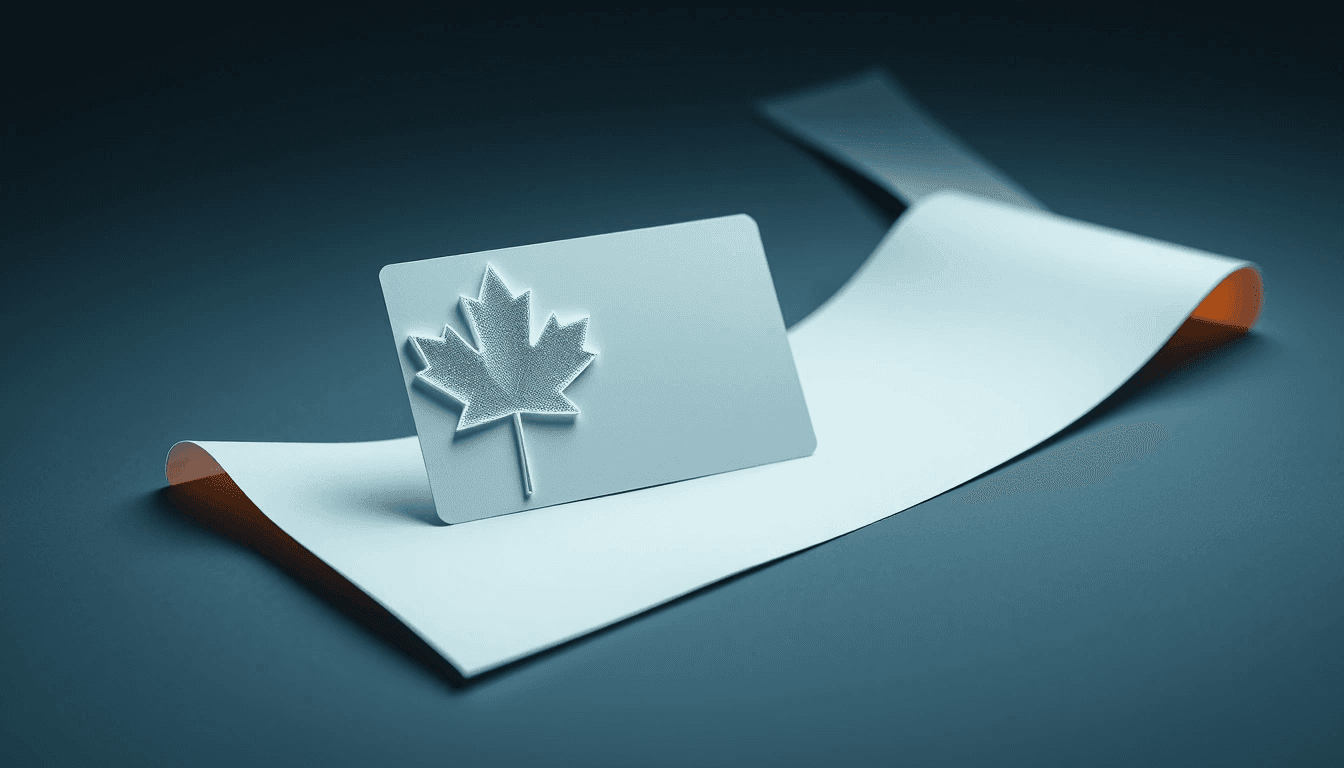
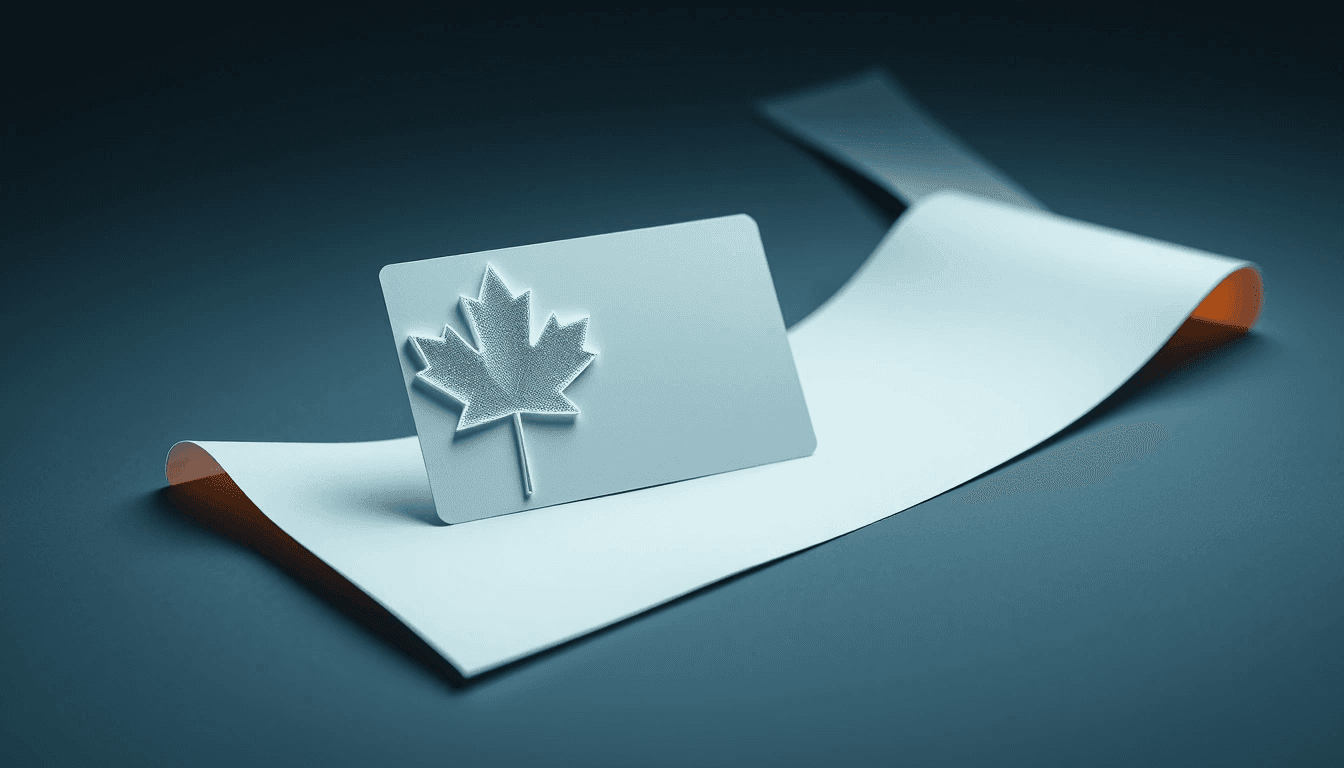
So, you've moved within Canada and now you're wondering what to do about your OCI card and that new address. It's a common situation, and honestly, the process can feel a bit like navigating a maze if you don't have a clear roadmap. But don't worry, you're in the right place. This guide is designed to walk you through every step, sharing some practical advice and what to expect, just like a friend who's already been through it.
First things first: Do you have to update your address on your OCI card? Technically, if you're just changing your address within the same consular jurisdiction in Canada, it's not strictly mandatory in the same way a passport renewal is. Your OCI card is primarily for lifelong visa-free entry to India. However, it's highly, highly recommended. Why? Because if you ever need other consular services, or if your address changes significantly (especially if it crosses jurisdictions), having your records up-to-date can save you a lot of headaches down the line. Plus, it's good practice to keep your official documents current.
This process falls under "OCI Miscellaneous Services." It's not a full OCI card reissuance unless other details like your name or passport number are also changing. For just an address update, you'll typically receive an updated endorsement sticker or a new booklet if your existing one is full or very old.
Getting Started: The Essentials You'll Need
Before you dive into the online forms, it’s a good idea to gather your documents. This makes the whole process smoother and helps you avoid multiple trips or delays. Think of it like packing for a trip – you want everything ready before you leave the house.
Here’s a general checklist of what you'll likely need:
- Your Current OCI Card: Make sure you have the original and a clear photocopy of all relevant pages (photo page, personal details, observation pages).
- Your Valid Canadian Passport: Original and photocopies of the personal particulars page.
- Proof of Your New Canadian Address: This is crucial. Think utility bills (electricity, gas, internet), a Canadian driver's license, a bank statement, or a lease agreement. Make sure it clearly shows your name and the new address.
- Proof of Your Old Canadian Address (If Different from OCI): Sometimes this is requested to show the transition. If your previous address was on your passport or an old utility bill, have that handy.
- Your Indian Passport (If You Still Hold One): If you haven't renounced it yet, or if your OCI card was issued based on it, have a copy of the personal particulars page.
- Application Form: This will be filled out online, but you'll need to print and sign it.
- Photographs: Two recent passport-sized photos (51x51mm or 2x2 inches) with a white background. This is one of the most common reasons for application rejection, so get them professionally done! No glasses, no shadows, neutral expression.
- Renunciation Certificate (If Applicable): If you've renounced your Indian citizenship, you'll need a copy.
- Marriage Certificate (If applicable): If your address change is linked to a marriage and a name change, include this.
A quick tip: Make sure all your photocopies are clear and legible. It's also a good idea to self-attest (sign and date) all copies, stating "True copy of original."
The Application Journey: Step-by-Step
The entire OCI card application process in Canada is handled by VFS Global on behalf of the Consulate General of India. This means you'll interact with both the official OCI portal and VFS Global's website.
Step 1: Online Registration on the OCI Portal
- Go to the official OCI portal.
- Click on "OCI Miscellaneous Services." This is key! Don't select "New OCI Registration."
- You'll need your current OCI card number and the date of birth associated with it to log in.
- Carefully fill out the online application form. This is where you'll input your new address. Double-check everything, especially your contact details.
- Upload scanned copies of your supporting documents. Pay close attention to the file size and format requirements. If your scans aren't clear or don't meet the specs, they might be rejected.
- Once you've completed the form and uploaded the documents, submit it. You'll get a reference number.
- Print out the application form. Make sure it includes the declaration page. You'll need to sign this in the designated spots.
Step 2: Preparing Your Physical Application for VFS Global
After the online part, you need to prepare the physical package to send to VFS Global.
- The Printed and Signed Application Form: This is your primary document.
- Photographs: Affix one photo to the application form and include another loose one in a small envelope.
- Originals and Photocopies of All Supporting Documents: As per the checklist above. Remember to self-attest the photocopies.
- Payment: This typically involves two parts: the government fee and the VFS Global service charge. You'll usually pay this directly through the VFS Global website when you book your appointment or generate your shipping label. Fees are non-refundable, so confirm them on the VFS Global site before paying.
- Pre-paid Return Courier Envelope: This is how your updated OCI card will be sent back to you. Make sure it's trackable (e.g., Canada Post Xpresspost or Purolator). Write your new address clearly on it.
Step 3: Submitting Your Application to VFS Global
You have two main options for submission:
- Mail-in Application: This is often the most convenient for many, especially if you don't live near a VFS Global center. You'll typically generate a shipping label through the VFS Global website after completing your payment. Securely package all your documents (originals and copies), the photos, and the return envelope.
- In-person Appointment: If you prefer, you can book an appointment at a VFS Global application center. This allows their staff to quickly review your documents before submission, potentially catching errors. However, appointments can sometimes be hard to get, and it requires travel.
Important Note on Jurisdiction: Make sure you're sending your application to the correct VFS Global center that falls under the jurisdiction of your new address. For example, if you moved to Alberta, your application would go to the Consulate General of India in Vancouver, handled by the VFS Global center designated for that region. The VFS Global website has a tool to help you determine your correct jurisdiction.
What Happens Next? Tracking and Timelines
Once VFS Global receives your application, they'll do an initial check. If everything looks good, they'll forward it to the respective Consulate General of India for processing.
- Tracking: You can track your application status on both the VFS Global website and the official OCI portal using your reference numbers. The OCI portal often shows more detailed updates once the application reaches the Consulate General of India.
- Processing Time: This is where patience comes in. While the official estimates might say 4-6 weeks, it's often more realistic to expect 6-8 weeks, and sometimes even longer (up to 10-12 weeks), especially during peak periods or if there are any issues with your application. What I wish I'd known is that the "Miscellaneous Services" can sometimes take just as long as a new OCI card application.
- Receiving Your Updated OCI: Once processed, your updated OCI card (or endorsement) will be dispatched via the pre-paid courier envelope you provided. Make sure someone is available to receive it or track your return shipment closely.
Insider Tips & Common Pitfalls to Avoid
- Read the Instructions Carefully: I know, I know, it sounds obvious. But both the OCI portal and VFS Global websites have very specific instructions. Spend some time reading through them before you start. It will save you immense frustration.
- Photos, Photos, Photos: Seriously, this is the biggest culprit for delays. Get them done professionally. Ensure they meet the exact size and background requirements. No selfies, no blurry images.
- Signatures: Ensure your signature on the printed application form matches your signature on your passport. If you're applying for a minor, both parents generally need to sign.
- Completeness is Key: Any missing document, even a small photocopy, can lead to your application being returned, causing significant delays and additional courier costs. Use the VFS Global checklist religiously.
- Keep Copies of Everything: Before you mail your package, make a complete set of copies of everything you're sending, including the application form, all documents, and your courier tracking numbers.
- Don't Book Travel Prematurely: Until you have your updated OCI card back in hand, avoid booking any non-refundable travel to India. The processing times are estimates, not guarantees.
- Contacting Support: If you have questions, start with the VFS Global helpline or email. They are your primary point of contact. The Consulate General of India generally directs all queries back to VFS Global.
Updating your OCI card address in Canada might seem like a bit of a bureaucratic dance, but with a clear understanding of the steps and a bit of patience, you'll get it done. The most important thing is to be meticulous with your documents and follow the instructions to the letter. Once it's all said and done, you'll have peace of mind knowing your official records are up-to-date, and you can continue enjoying the benefits of your OCI card without a hitch. Good luck!

About Harleen Kaur Bawa
Harleen Kaur Bawa is a licensed immigration attorney specializing in Canadian immigration and Indian services. With extensive experience in family sponsorship, Express Entry, refugee claims, and OCI services, she has successfully helped hundreds of clients navigate complex immigration processes.
Harleen holds degrees from York University - Osgoode Hall Law School and the University of Toronto, and is certified by the Law Society of Ontario and the Immigration Consultants of Canada Regulatory Council. She is committed to providing personalized, professional legal services to help clients achieve their immigration goals.
Related Articles

UK Intensifies Student Sponsor Checks: Tougher Sanctions, Student Verification Now Crucial
UK tightens student visa compliance for institutions. Discover stricter audits, penalties & crucial steps for international students to verify sponsors.

Navigating the Global Talent Maze: Translating Diplomas and Enduring Consular Waits for Employer-Led Entry
Master the global talent hunt. Understand employer-led immigration hurdles: diploma validation, lengthy visa waits, and variable processing by region impacting international hires.

Ongoing Consultations with Provinces Shaping National Policy Landscape
Federal-provincial consultations in Canada aim to forge a national strategy for economic recovery, climate, & healthcare. Explore how this will redefine intergovernmental cooperation.