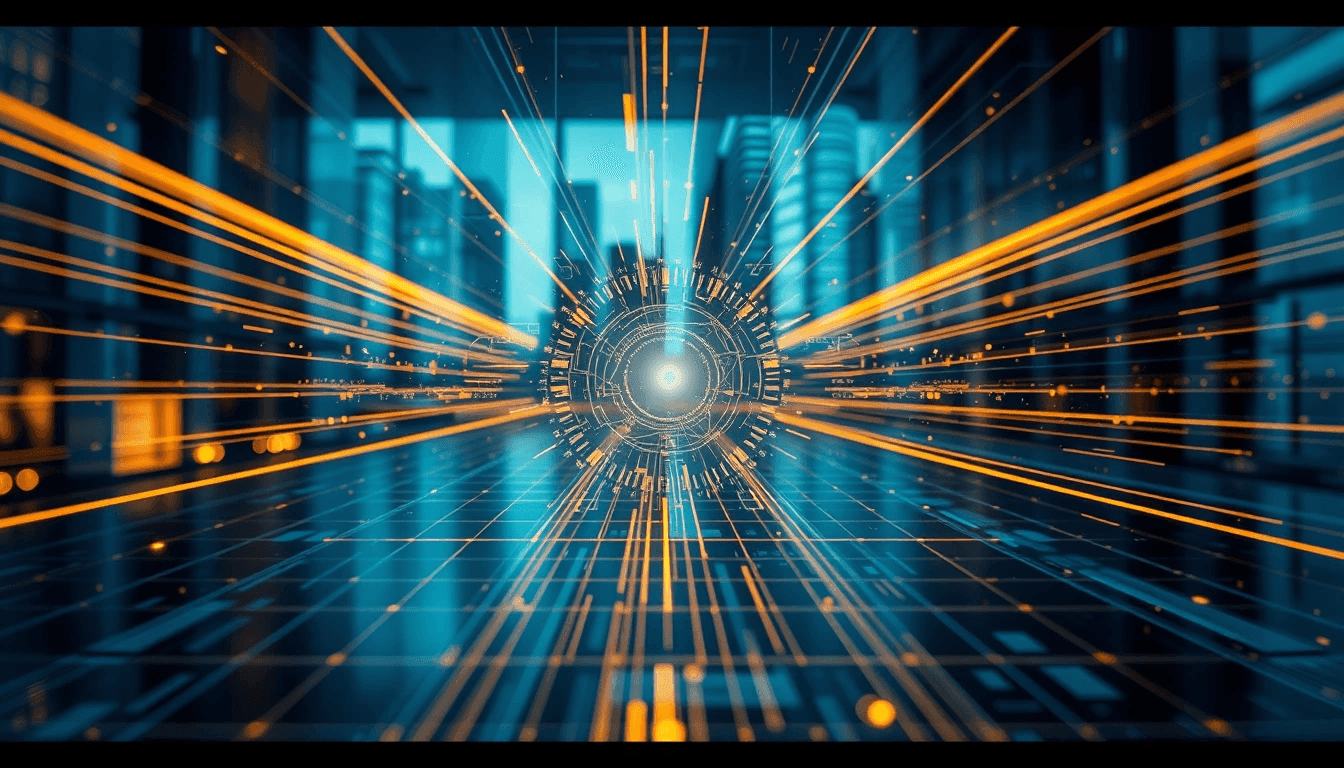
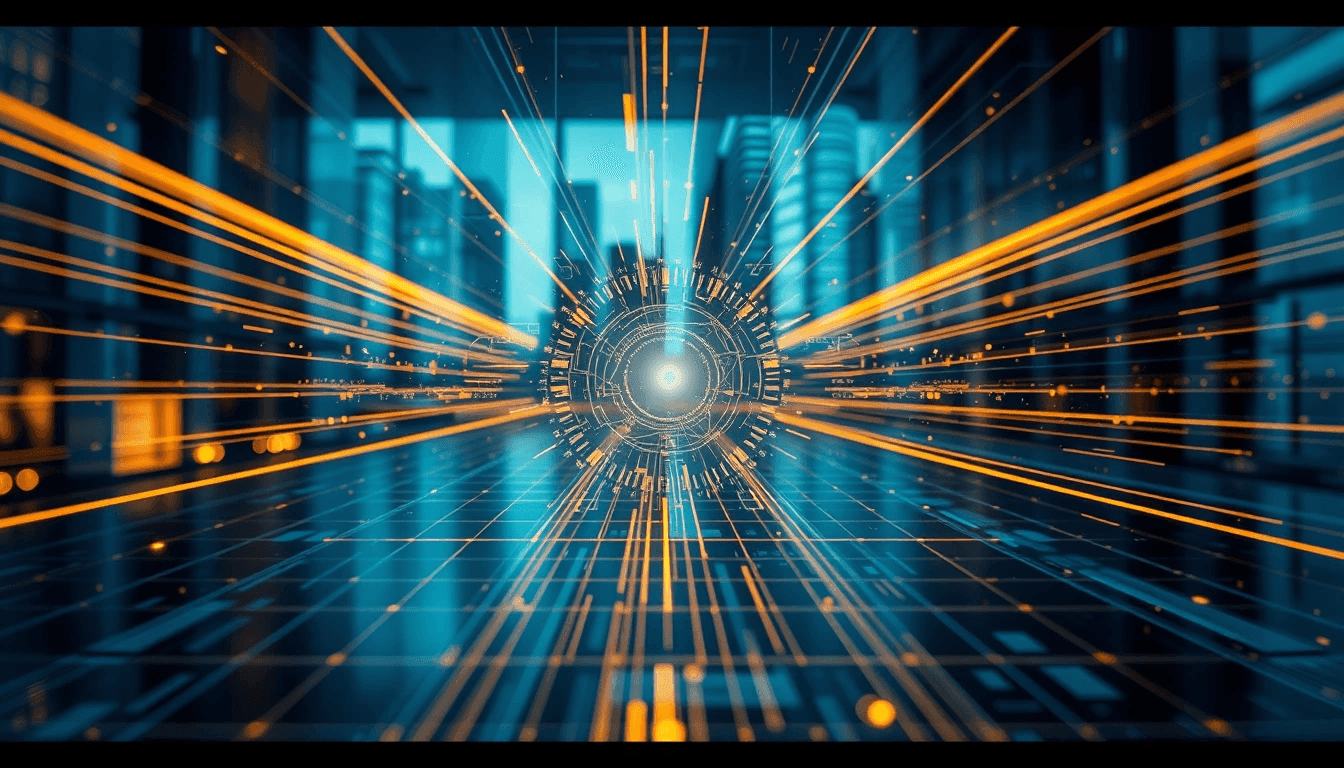
Dealing with official paperwork from another country can feel like navigating a maze, especially when you're living abroad. If you're an NRI (Non-Resident Indian) in Dubai and need to correct details on your PAN (Permanent Account Number), you're in the right place. This guide will walk you through the process clearly and practically, just like someone who's already done it.
The good news? You absolutely can correct your PAN details from Dubai. The process primarily involves an online application followed by sending physical documents to India. It requires attention to detail but is entirely manageable.
Why Correct Your PAN Details?
Your PAN card is more than just a number; it's a vital identification document for all financial transactions in India. Incorrect details can lead to issues with:
- Linking your Aadhar card.
- Bank account operations.
- Property transactions.
- Filing income tax returns.
- Investments, including mutual funds and stocks.
Ensuring your PAN details—like your name, date of birth, address, or father's name—are accurate and match other official documents (especially your passport) is crucial to avoid future headaches.
Common Scenarios for PAN Correction
You might need a PAN correction for various reasons, including:
- Name Change: Due to marriage, divorce, or a legal name change.
- Date of Birth (DOB) Correction: If there's a mismatch with your passport or other documents.
- Address Change: Updating your communication address, either to an Indian address or a foreign one (like your Dubai address).
- Father's Name Correction: If there's a typo or a change.
- Signature or Photograph Update: While less common for NRIs, these can also be updated.
- Minor Typographical Errors: Simple mistakes in any field.
Prerequisites: What You'll Need Before You Start
Before you dive into the application, gather these essentials:
- Your Existing PAN Card: Or at least a clear copy of it. You'll need the PAN number.
- Valid Indian Passport: This is your primary proof of identity and date of birth.
- Proof of Address: This could be your Indian address (if applicable) or your Dubai address.
- Supporting Documents for the Specific Change: For example, a marriage certificate for a name change.
- A Reliable Internet Connection: For the online application and payment.
- A Credit/Debit Card or Net Banking: For paying the application fees.
- A Printer and Scanner: To print the application form and scan documents if needed.
- Courier Service: To send your documents to India.
The Step-by-Step Process for PAN Correction from Dubai
There are two primary portals for PAN services in India: NSDL e-Gov (now Protean eGov Technologies Limited) and UTIITSL. Both offer similar services, but NSDL is generally preferred for its user-friendly interface for corrections. We'll outline the NSDL process here.
Step 1: Access the Online Application Portal
- Go to the official NSDL e-Gov website for PAN services. Look for the "Apply for PAN" or "PAN services" section.
- Select the option for "Correction in existing PAN data / Reprint of PAN (No Changes in Existing PAN Data)".
Step 2: Fill Out the Application Form
- Application Type: Choose "Changes or Correction in existing PAN Data."
- Category: Select "Individual."
- Applicant Information:
- Enter your existing PAN number accurately.
- Fill in your Title (Shri, Smt, Kumari), Last Name/Surname, First Name, and Middle Name as they should appear after correction.
- Enter your Date of Birth (DOB) in DD/MM/YYYY format.
- Provide your Email ID and Mobile Number. Ensure these are active and accessible to you in Dubai, as updates might be sent here.
- Check the box for "Acknowledgement."
- Click "Submit." You will receive a temporary token number. Note this down!
Step 3: Continue with the Application
- You will be redirected to the main application page. Select how you want to submit your application:
- "Submit digitally through e-KYC & e-Sign (paperless)": This is possible if your Aadhar is linked to your Indian mobile number. However, for NRIs, submitting physical documents is often more straightforward, especially for corrections requiring specific proofs.
- "Submit scanned images through e-Sign": This allows you to upload documents.
- "Forward application documents physically": This is the most common and recommended method for NRIs making corrections. Select this option.
- Details of Applicant:
- Carefully enter all personal details.
- Crucially, tick the boxes next to the fields you want to change/correct. For example, if you're changing your name, tick the "Name" box and enter the correct name.
- Fill in your Father's Name (even if not changing, it's mandatory).
- Address: You have options for your Communication Address. You can choose to update it to an Indian address or your foreign (Dubai) address. If selecting a foreign address, ensure you have valid proof.
- Other details like contact information, Aadhar details (optional but recommended), etc.
- Photo and Signature: Provide details if you wish to change these.
- Documents Upload: This section is for "Forward application documents physically." You will indicate the documents you will send. Choose your proofs of identity, address, and DOB from the dropdowns.
- Declaration: Enter your name, capacity (Self), and place (Dubai).
Step 4: Make Payment
- After completing the form, you'll proceed to payment.
- The fee for PAN correction for an NRI with a foreign communication address is typically around INR 1017.00 (this includes application fee + dispatch charges to a foreign address). Fees are subject to change, so confirm the exact amount on the portal.
- You can pay using a credit card, debit card, or net banking.
- Upon successful payment, you will receive a transaction receipt and an acknowledgement number.
Step 5: Print, Affix Photo, and Sign
- After successful payment, an acknowledgement slip and the filled application form (Form 49A Correction Request) will be generated.
- Print both.
- Affix Two Passport-Sized Photographs (3.5 cm x 2.5 cm) in the designated boxes on the acknowledgement slip. Ensure the photos are recent and clear.
- Sign in the Designated Area: Sign across one photo on the left side and below the photo on the right side. Also, sign in the box provided at the bottom right of the form. The signature must match your signature on other official documents.
Step 6: Prepare Your Documents for Dispatch
This is a critical step. Gather all the documents you selected in Step 3. All copies must be self-attested.
Mandatory Documents:
- Printed Acknowledgement Slip
- Printed Application Form
- Copy of your Existing PAN Card
- Proof of Identity (POI): Copy of your Indian Passport (all relevant pages showing name, photo, signature, date of birth, date of issue/expiry).
- Proof of Address (POA):
- If you chose a foreign communication address (Dubai): Copy of your Indian Passport (showing your Indian address if any) AND a copy of a recent utility bill (electricity, water, gas), bank statement, NRE/NRO bank statement, or credit card statement showing your Dubai address. These should not be older than 3 months.
- If you chose an Indian communication address: Copy of your Indian Passport (showing your Indian address), or Aadhar card, or utility bills for that Indian address.
- Proof of Date of Birth (PODB): Copy of your Indian Passport.
Additional Documents (if applicable for specific changes):
- For Name Change (due to marriage): Copy of Marriage Certificate.
- For Name Change (other reasons): Copy of Gazette Notification or a legal affidavit.
- For Father's Name Correction: Copy of relevant documents proving the correct father's name (e.g., passport where father's name is correctly mentioned).
Step 7: Courier Your Documents to India
-
Place all the self-attested documents, along with the signed acknowledgement slip and application form, in an envelope.
-
Clearly label the envelope with "Application for PAN Change Request - Acknowledgement No. [Your Acknowledgement Number]."
-
Send the envelope via a reliable international courier service (e.g., DHL, FedEx, Aramex) to the NSDL e-Gov processing center.
The address for sending documents to NSDL e-Gov is:
Protean eGov Technologies Limited (formerly NSDL e-Governance Infrastructure Limited) PAN Unit, Protean eGov Technologies Limited 5th Floor, Mantri Sterling, Plot No. 341, Survey No. 997/8, Model Colony, Near Deep Bungalow Chowk, Shivajinagar, Pune – 411016 (Maharashtra), India
-
Keep the courier tracking number safe. This is your only way to confirm delivery.
Important Considerations for NRIs in Dubai
- Address for Communication: You have the option to update your PAN record with your Dubai address. This is often preferred by NRIs. Ensure your proof of address clearly shows this address.
- Self-Attestation: All copies of documents must be self-attested. This means you write "Self-Attested" and sign below it on each document copy. You generally do not need attestation from the Indian Embassy/Consulate in Dubai for PAN correction unless specifically requested by the authorities for certain complex cases.
- Signature Consistency: Ensure your signature on the application form matches the signature on your passport and other official documents. Mismatched signatures are a common reason for rejection.
- Photo Quality: The photos should be recent, clear, and against a light background.
- Timeframes:
- Online application and payment: 30-60 minutes.
- Document preparation: 1-2 hours.
- Courier delivery from Dubai to Pune: 3-7 business days.
- Processing time by NSDL e-Gov: Approximately 15-20 working days from the date they receive your physical documents.
- Dispatch of new PAN card: Another 5-10 working days, plus international shipping time.
- Realistic Expectation: Expect the entire process to take 4-6 weeks from the date you courier your documents.
- Fees: As mentioned, around INR 1017.00 for a foreign communication address. Check the NSDL portal for the most current fees.
Tracking Your Application
Once your documents are couriered, you can track the status of your application using the acknowledgement number you received after payment.
- Visit the NSDL PAN tracking page: https://tin.tin.nsdl.com/pantan/StatusTrack.html
- Select "PAN - New/Change Request" and enter your acknowledgement number.
- You can also track your physical shipment using the courier company's website.
Potential Pitfalls & Tips
- Double-Check Everything: Before submitting online and especially before couriering, review all details for accuracy. A small typo can cause delays.
- Keep Copies: Always make and keep copies of your entire application, all supporting documents, the payment receipt, and the courier slip.
- Active Contact Details: Ensure the email ID and mobile number you provide are active and checked regularly, as NSDL will use these for communication.
- Clear Photographs: Ensure the photos affixed are clear and meet the specified dimensions.
- Don't Rush: Take your time filling out the form and preparing documents. It's better to be thorough than to face rejection.
- Passport Validity: Ensure your Indian passport is valid and not expired.
What Happens Next?
Once your application is processed and approved, the updated PAN card will be dispatched to the communication address you specified in the application (either your Indian or Dubai address). You will also receive an email with an e-PAN card, which is legally valid and can be used immediately.
Correcting your PAN card details from Dubai might seem daunting at first, but by following these steps carefully, you can ensure a smooth and successful process. Stay patient, be meticulous with your documentation, and you'll have your updated PAN in hand before you know it.

About Harleen Kaur Bawa
Harleen Kaur Bawa is a licensed immigration attorney specializing in Canadian immigration and Indian services. With extensive experience in family sponsorship, Express Entry, refugee claims, and OCI services, she has successfully helped hundreds of clients navigate complex immigration processes.
Harleen holds degrees from York University - Osgoode Hall Law School and the University of Toronto, and is certified by the Law Society of Ontario and the Immigration Consultants of Canada Regulatory Council. She is committed to providing personalized, professional legal services to help clients achieve their immigration goals.
Related Articles

UK Intensifies Student Sponsor Checks: Tougher Sanctions, Student Verification Now Crucial
UK tightens student visa compliance for institutions. Discover stricter audits, penalties & crucial steps for international students to verify sponsors.

Navigating the Global Talent Maze: Translating Diplomas and Enduring Consular Waits for Employer-Led Entry
Master the global talent hunt. Understand employer-led immigration hurdles: diploma validation, lengthy visa waits, and variable processing by region impacting international hires.

Ongoing Consultations with Provinces Shaping National Policy Landscape
Federal-provincial consultations in Canada aim to forge a national strategy for economic recovery, climate, & healthcare. Explore how this will redefine intergovernmental cooperation.