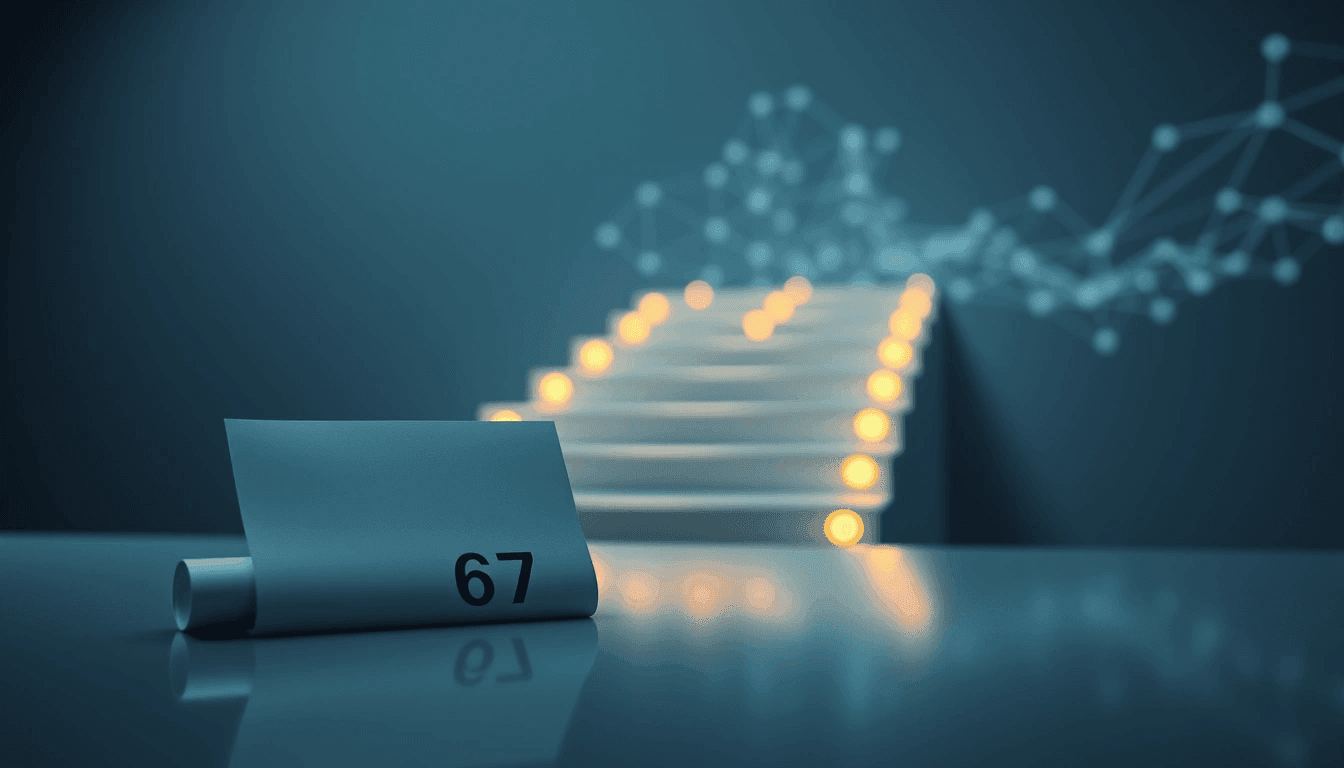
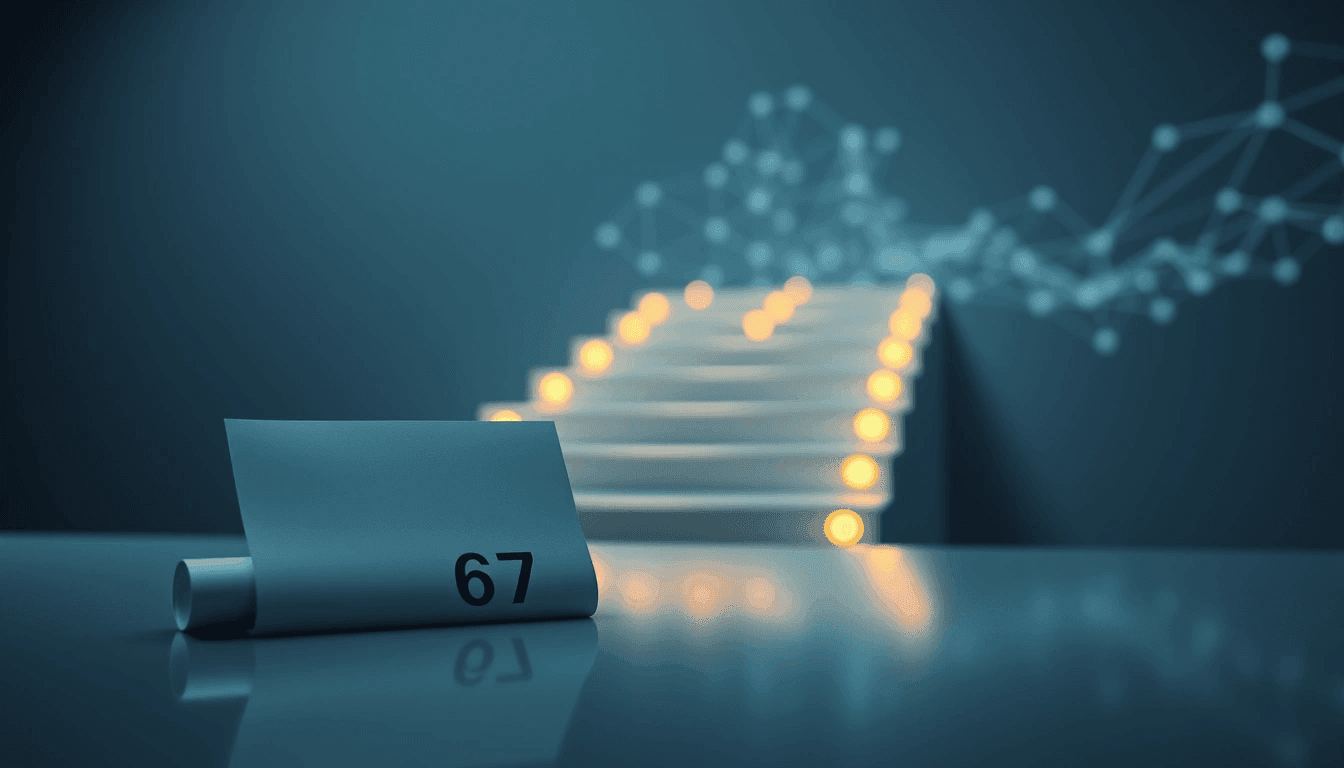
If you're an Indian citizen residing in the UAE (a Non-Resident Indian, or NRI) and have paid tax in the UAE on income that is also taxable in India, you're likely looking to claim a credit for that foreign tax against your Indian tax liability. This is where Form 67 comes into play. It's a crucial document for claiming Foreign Tax Credit (FTC) under the provisions of the Double Taxation Avoidance Agreement (DTAA) between India and the UAE.
Think of this guide as a chat with a friend who's been through it. We'll cut through the jargon and get straight to what you need to do, when you need to do it, and how to avoid common headaches.
What is Form 67 and Why Does it Matter to You?
Simply put, Form 67 is a declaration you file with the Indian Income Tax Department to inform them that you've paid tax in a foreign country (in your case, the UAE) on income that is also being taxed in India. Without filing Form 67 before your Income Tax Return (ITR), you won't be able to claim the FTC, which means you could end up paying tax twice on the same income.
The core idea is to prevent double taxation, thanks to the DTAA between India and UAE. This agreement ensures that taxpayers aren't unfairly burdened by taxes in two different jurisdictions on the same income.
Who Needs to File Form 67?
You need to file Form 67 if you are an NRI residing in the UAE who:
- Has earned income in the UAE (e.g., salary, business profits, interest, capital gains).
- Has paid tax on that income in the UAE.
- Wishes to claim a credit for the tax paid in the UAE against your Indian tax liability on the same income.
- Is filing an Income Tax Return (ITR) in India for that assessment year.
The Golden Rule: File Form 67 Before Your ITR
This is perhaps the single most critical piece of advice. Many taxpayers make the mistake of filing their ITR first and then realizing they needed to file Form 67. The Income Tax Act clearly states that Form 67 must be furnished on or before the due date of filing the ITR for the relevant assessment year. While the law technically states "on or before the due date," the e-filing portal usually requires it to be filed before you submit your ITR. So, get it done first!
Prerequisites: What You Need Before You Start
Before you even log into the e-filing portal, make sure you have the following ready:
- Valid PAN: You must have a registered Permanent Account Number (PAN).
- E-filing Portal Registration: Your PAN must be registered on the e-filing portal of the Income Tax Department.
- Proof of Income in UAE: Documents showing the income earned in the UAE (e.g., salary slips, bank statements, audited financial statements for business income, dividend statements).
- Proof of Tax Paid in UAE: This is crucial. It can include:
- Tax payment receipts or challans from the UAE tax authorities.
- Bank statements showing tax deductions.
- A consolidated statement from your employer if tax was withheld at source.
- Note: While the UAE has a low-tax regime, certain incomes (like from banking, oil & gas) might be taxed, or you might be referring to other taxes. Ensure you have clear proof of income tax paid.
- Tax Residency Certificate (TRC) from UAE: This document, issued by the UAE Ministry of Finance, certifies your tax residency in the UAE for a specific period. It's often required to claim benefits under DTAAs.
- Relevant Assessment Year: Know the correct assessment year for which you are filing.
Step-by-Step Submission Process for Form 67
Here's how to navigate the e-filing portal to submit your Form 67:
-
Log In to the E-filing Portal:
- Go to the Income Tax e-filing website.
- Click "Login" and enter your PAN/Aadhaar, password, and captcha.
-
Navigate to
Form 67:- Once logged in, click on "e-File" in the top menu.
- Select "Income Tax Forms."
- Click on "File Income Tax Forms."
- In the search bar, type "
Form 67" or find it under the "Persons not dependent on any Source of Income" or "Forms for claiming relief" section. - Select
Form 67, then click "File Now."
-
Select Assessment Year:
- Choose the relevant Assessment Year for which you want to claim the FTC. This is the year after the financial year in which the income was earned.
-
Fill in the Form Details:
Form 67has several sections you need to complete:-
Part A - Details of Income, Tax Paid, and DTAA:
- You'll need to provide details of each income source (e.g., salary, business income, interest) on which you've paid tax in the UAE.
- Specify the Country/Jurisdiction of Residence (UAE).
- Enter the Article of DTAA under which the relief is claimed (e.g., Article 7 for Business Profits, Article 15 for Dependent Personal Services/Salary). If you're unsure about the specific article, consulting a tax professional is highly recommended.
- Mention the amount of income on which tax was paid in the UAE.
- Enter the amount of tax paid in the UAE.
- Provide the date of payment of tax in the UAE.
-
Part B - Tax Paid in a Country with which India has no DTAA:
- This section is generally not applicable for UAE residents, as India has a DTAA with the UAE.
-
-
Attach Supporting Documents:
- This is a critical step. You need to upload proof of tax paid in the UAE and your Tax Residency Certificate.
- Click on "Add Details" or "Attach File" for each required document.
- Ensure documents are in the prescribed format (usually PDF) and within the size limits.
- Tip: Consolidate documents into a single PDF if possible, or name them clearly (e.g., "UAE TRC 2023-24," "UAE Tax Payment Proof 2023-24").
-
Verification:
- Once you've filled out all sections and attached documents, you'll need to verify the form.
- Common verification methods include:
- Choose your preferred method and complete the verification.
-
Submit the Form:
- After successful verification, click "Submit."
- You will receive an acknowledgment receipt (
Form 67ARN/acknowledgment number). Download and save this.
Essential Documents to Have Ready
- Tax Residency Certificate (TRC) from UAE: Issued by the UAE Ministry of Finance.
- Proof of Foreign Tax Paid: Official receipts, challans, or statements from UAE tax authorities. If tax was withheld by an employer, a statement from the employer clearly indicating the tax amount and period.
- Income Statement: Proof of the income earned in the UAE that is subject to double taxation (e.g., salary certificate, audited financial statements for business income).
- Passport Copy: For identification and proof of NRI status.
- UAE Residence Visa Copy: As proof of residency in UAE.
Practical Tips and Potential Pitfalls
- Don't Rush: While the "before ITR" rule is strict, don't rush through
Form 67without having all your documents in order. Incomplete or incorrect submissions can lead to rejection of your FTC claim later. - Match Income Carefully: The income for which you claim FTC in India must be the exact same income on which tax was paid in the UAE. The tax authorities scrutinize this.
- Understand DTAA Articles: The DTAA specifies how different types of income are treated. Make sure you're citing the correct article for your income type. For example, salary income might fall under one article, while business profits under another.
- FTC Limit: Remember, the Foreign Tax Credit is limited to the lower of the tax paid in the UAE or the tax payable on that income in India. You cannot claim more credit than the Indian tax liability on that specific income.
- Keep Records: Maintain digital and physical copies of
Form 67, all supporting documents, and the acknowledgment receipt. These are vital for future reference or if your return is selected for scrutiny. - Professional Help: If your income sources are complex, or if you're unsure about DTAA articles or specific documentation, consider consulting a qualified Chartered Accountant (CA) or tax advisor. Their expertise can save you significant hassle and ensure compliance.
What Happens After You Submit Form 67?
Once Form 67 is successfully filed and acknowledged:
- Proceed to File Your ITR: You can now go ahead and file your Income Tax Return (ITR).
- Claim FTC in ITR Schedules: In your ITR, you will need to fill in
Schedule FSI(Foreign Source Income) andSchedule TR(Tax Relief).Schedule FSIwill require details of your foreign income.Schedule TRis where you actually claim the FTC, referencing the details you provided inForm 67. The e-filing system is designed to link yourForm 67data with these schedules.
- Verification of ITR: Complete the e-verification of your ITR.
- Processing and Refund (if applicable): The Income Tax Department will process your ITR. If your FTC claim results in a refund, it will be processed accordingly.
Filing Form 67 might seem like an extra step, but it's a critical one for NRIs in the UAE to avoid paying double tax. By following these steps and keeping your documents in order, you can navigate the process smoothly and claim the tax credit you're entitled to.

About Harleen Kaur Bawa
Harleen Kaur Bawa is a licensed immigration attorney specializing in Canadian immigration and Indian services. With extensive experience in family sponsorship, Express Entry, refugee claims, and OCI services, she has successfully helped hundreds of clients navigate complex immigration processes.
Harleen holds degrees from York University - Osgoode Hall Law School and the University of Toronto, and is certified by the Law Society of Ontario and the Immigration Consultants of Canada Regulatory Council. She is committed to providing personalized, professional legal services to help clients achieve their immigration goals.
Related Articles

UK Intensifies Student Sponsor Checks: Tougher Sanctions, Student Verification Now Crucial
UK tightens student visa compliance for institutions. Discover stricter audits, penalties & crucial steps for international students to verify sponsors.

Navigating the Global Talent Maze: Translating Diplomas and Enduring Consular Waits for Employer-Led Entry
Master the global talent hunt. Understand employer-led immigration hurdles: diploma validation, lengthy visa waits, and variable processing by region impacting international hires.

Ongoing Consultations with Provinces Shaping National Policy Landscape
Federal-provincial consultations in Canada aim to forge a national strategy for economic recovery, climate, & healthcare. Explore how this will redefine intergovernmental cooperation.